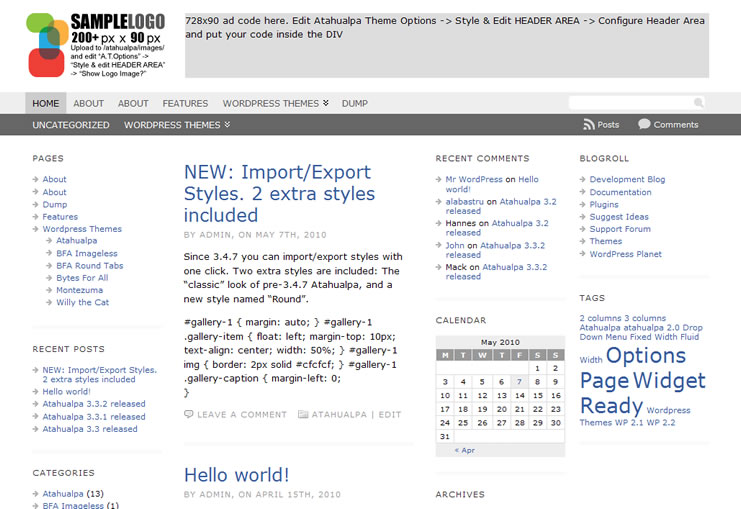|
|
|
#1

May 26, 2010, 02:43 PM
|
 |
|
|
3,768 posts · Oct 2008
Munich, Germany
|
|
Download 3.5.0 at http://wordpress.bytesforall.com/?p=91
New features:
- fading rotating header images (until now they were just rotating)
- new style 'ata-adsense.txt', now 4 styles in /atahualpa/styles/
Change:
- The settings files have a new format now. On hosts where 3.4.9 worked, the old settings files should still work. On hosts that had a broken layout when Ata 3.4.9 was activated, only the new settings files will work
Bug fixes:
- Various bug fixes that I'll list later.
Preview of new style 'ata-adsense.txt':
This style has one 728x90 ad place in the header. This ad area can be removed in the theme options.
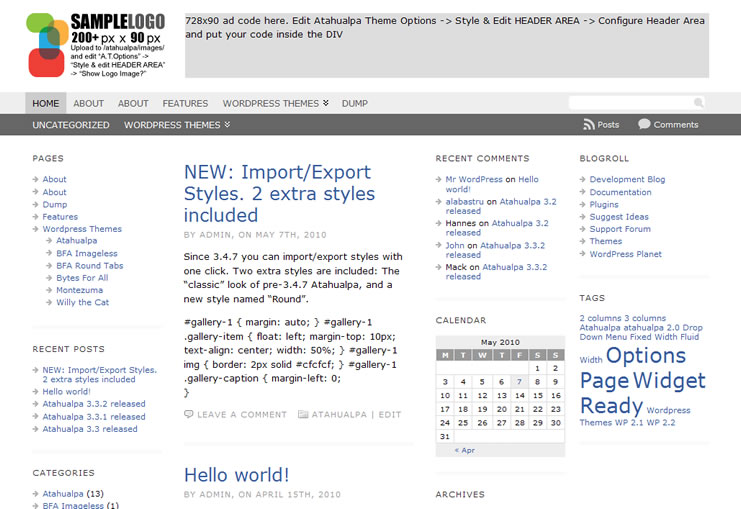
|
|
#2

May 26, 2010, 04:24 PM
|
 |
|
|
1,333 posts · Feb 2009
Wordpress 3.4.1, Atahualpa 3.7.7
|
|
|
Flynn, thank you! So far, so good. I used the Wordpress 3.0 Install Theme option and used the zipped Atahualpa 3.5, and it went without a hitch. It kept the rounded style I was using in 3.4.9.
Did you realize there is a prompt at the top of the options page to take a look at 3.4.9?
Last edited by paulae; May 26, 2010 at 04:28 PM.
|
|
#3

May 26, 2010, 04:30 PM
|
 |
|
|
3,768 posts · Oct 2008
Munich, Germany
|
|
|
Once 3.5.0 is published on wordpress.org the update nag will not be displayed anymore
|
|
#4

May 26, 2010, 04:33 PM
|
 |
|
|
1,333 posts · Feb 2009
Wordpress 3.4.1, Atahualpa 3.7.7
|
|
|
Ah. I see!
I'm just beginning to dig into the goodies you've given us, Flynn. PHP can be added so many places!
|
|
#5

May 26, 2010, 06:07 PM
|
|
|
|
Is there any reason except the noted above "new features" to upgrade from a fully working 3.4.9??
Or better wait until the CSS is offloaded completely....
It is still a hassle that the header and favicon files are placed inside the theme folder. This makes updating much harder than if they could be defined to an external folder so that on updating replacing folder would be enough...
__________________
Don't settle for lousy expensive Maps - Get free Maps based on Openstreetmap with great autorouting for cyclists, hikers and Mountainbikers at http://openmtbmap.org
|
|
#6

May 26, 2010, 06:19 PM
|
 |
|
|
3,768 posts · Oct 2008
Munich, Germany
|
|
|
You don't need to update if 3.4.9 works for you.
New in 3.5.0: The fading effect for rotating header images
|
|
#7

May 26, 2010, 07:58 PM
|
|
|
|
9 posts · May 2010
Philippines
|
|
Hello Flynn,
If I Upgrade to 3.5, will I loose the customizations I made to my 3.4.9? You can view the customizations I made here: http://www.thevirtualonlineassistant.com/
|
|
#8

May 26, 2010, 08:04 PM
|
 |
|
|
3,768 posts · Oct 2008
Munich, Germany
|
|
Quote:
|
Originally Posted by bloggernica
|
You shouldn't, but you can export a settings file to be sure. 3.5.0 can import 3.4.9 settings files, although the settings format has changed.
|
|
#9

May 27, 2010, 07:26 AM
|
|
|
|
Flynn,
I just wanted to congratulate you on the release of Atahualpa 3.5.0. Great job! Delete bfa_ata4 on Export/Import Setting makes it very easy to delete corrupted option bfa_ata4 in the database. And of course, Fade in/out Header Images makes Atahualpa (in general) simply the best!!
And again, congratulations!!!!!
__________________
liabelle
|
|
#10

May 27, 2010, 11:34 AM
|
 |
|
|
16 posts · Jan 2010
Austria
|
|
everything works fine 
just to save every time my header and php-files in the root 
|
|
#11

May 27, 2010, 12:37 PM
|
 |
|
|
84 posts · Mar 2010
Alrewas, Staffordshire, UK
|
|
I have just installed Atahualpa 3.5 by directly upgrading over v3.4.9. Importantly, the previous installation was running as a BuddyPress integration - the installation was essentially straightforward.
As a precaution I first used the new export facility in Atahualpa Options to export the previous settings to an external file, but this proved unnecessary as the upgrade automatically picked up all but one of of the settings made in Ata 3.4.9.
You can view the site at http://waterwaywatch.org
There were only two adjustments to make:
1. I have embedded a logo in the header. The name of the logo was carried forward in the settings but the logo file itself needed to be copied over from themes/atahualpa349/images to themes/atahualpa350/images.
As I remarked on the occasion of upgrading from Ata348 - > Ata349, it seems to me that it would be a relatively simple enhancement to have future upgrades perform this transfer automatically (after if the name of the logo file is transferred why not also move the file itself?).
2. As mentioned, my site is integrated with Buddypress and the upgrade broke that link. However, all that was necessary was to follow the simple instructions in the BP Compatibility Options in Appearance. All this entails is two clicks to copy the BP template files automatically to the new theme. It was not necessary to change the templates as is sometimes necessary with some themes.
Congratulations on a near flawless upgrade.
Regards
Will Chapman
|
|
#12

May 27, 2010, 03:47 PM
|
 |
|
|
149 posts · May 2009
Rhode Island
|
|
|
just a quick question on the fading images. I removed the default images and uploaded my own. The images fade nicely, but for some reason I am still seeing the default ones along with the ones I added. I turned off pre-load and refreshed a few times but I am still seeing them. How can I remove them?
|
|
#13

May 27, 2010, 04:19 PM
|
 |
|
|
3,768 posts · Oct 2008
Munich, Germany
|
|
Quote:
|
Originally Posted by kal
just a quick question on the fading images. I removed the default images and uploaded my own. The images fade nicely, but for some reason I am still seeing the default ones along with the ones I added. I turned off pre-load and refreshed a few times but I am still seeing them. How can I remove them?
|
It's taking them from /atahualpa/images/header/ so if they aren't there it has to be some caching issue. They should be gone from the rotation the moment you delete them through FTP (or SSH, or web control panel)
|
|
#14

May 27, 2010, 04:35 PM
|
 |
|
|
149 posts · May 2009
Rhode Island
|
|
Quote:
|
Originally Posted by Flynn
It's taking them from /atahualpa/images/header/ so if they aren't there it has to be some caching issue. They should be gone from the rotation the moment you delete them through FTP (or SSH, or web control panel)
|
All set! Thanks! FireFox was caching it. On another note, I just loaded 3.5.1 to another site I have and I cant seem to get the smooth menu to work. It's turned on, but it is not working. Is there another setting I missed?
Last edited by kal; May 27, 2010 at 04:47 PM.
|
|
#15

May 27, 2010, 05:51 PM
|
 |
|
|
23,765 posts · Mar 2009
OSX 10.11.5 WP 4.x Atahualpa(all) Safari, Firefox, Chrome
|
|
|
you need to have 'Rotate header images with Javascript?' set to something other than '0'
I'm closing this thread since 3.5.1 is out
__________________
"Tell me and I forget, teach me and I may remember, involve me and I learn." - Benjamin Franklin
Juggledad | Forum Moderator/Support
|
|