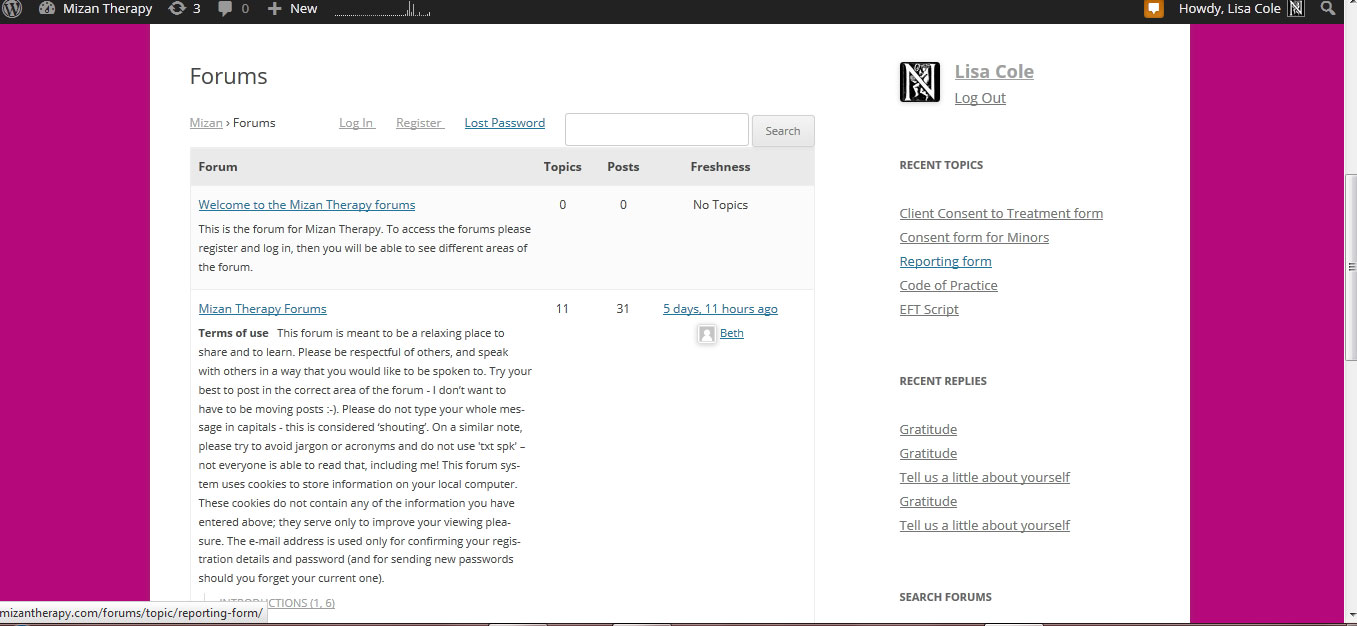|
|
|
#1

Nov 6, 2014, 03:23 AM
|
|
|
|
I've just taken over a site that has bbpress installed but I'm pretty sure I read on here that it isn't compatible.
If anyone knows of a good one please let me know, or if you know how I can find out if they are compatible that would be great too.
Many thanks!
Lisa
|
|
#2

Nov 6, 2014, 04:35 PM
|
 |
|
|
10,176 posts · Jul 2009
Central New York State USA
|
|
|
I would test on a sandbox (test) site.
__________________
~Larry ( CNY Web Designs)
This site should be a membership site since it so full of good stuff.
Please consider donating which gives you access to even more good stuff.
|
|
#3

Nov 20, 2014, 03:37 PM
|
|
|
|
Thanks Larry, I played around with it live on the default theme, popped it over to Atahualpa and it looks grim. I'll do some searching to see what other people have done.
|
|
#4

Nov 20, 2014, 04:42 PM
|
 |
|
|
23,765 posts · Mar 2009
OSX 10.11.5 WP 4.x Atahualpa(all) Safari, Firefox, Chrome
|
|
|
What looks grim?
__________________
"Tell me and I forget, teach me and I may remember, involve me and I learn." - Benjamin Franklin
Juggledad | Forum Moderator/Support
|
|
#5

Nov 21, 2014, 01:39 AM
|
|
|
All the formatting goes and I can't actually get into the forum.
This is how it looks on 20_12
It all works fine, you can click on things and they take you to the right place etc.
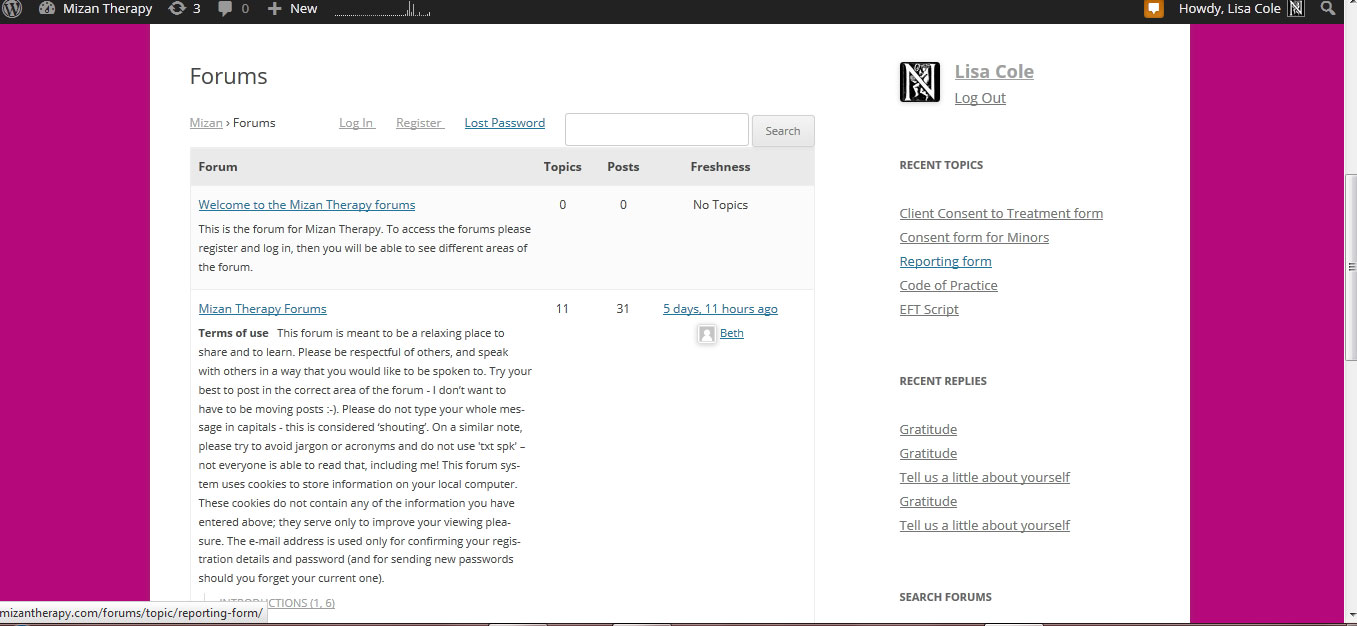
This is what happens on Atahualpa, there is nothing to click on, nothing works.
If it's easy to fix I'd much prefer to work on Atahualpa, I trust it!

|
|
#6

Nov 21, 2014, 02:45 PM
|
 |
|
|
23,765 posts · Mar 2009
OSX 10.11.5 WP 4.x Atahualpa(all) Safari, Firefox, Chrome
|
|
|
what are the bbpress settings you have?
what are teh forum settings?
__________________
"Tell me and I forget, teach me and I may remember, involve me and I learn." - Benjamin Franklin
Juggledad | Forum Moderator/Support
Last edited by juggledad; Nov 21, 2014 at 02:50 PM.
|
|
#7

Nov 22, 2014, 03:27 AM
|
|
|
|
I can't see anything on the bbpress settings that affects layout - possibly slug?
I've copied and pasted the options for the forum settings:
Forums Settings
Forum User Settings
Setting time limits and other user posting capabilities
Disallow editing after minutes
Throttle posting every seconds
Anonymous posting Allow guest users without accounts to create topics and replies
Auto role Automatically give registered visitors the forum role
Forum Features
Forum features that can be toggled on and off
Revisions Allow topic and reply revision logging
Favorites Allow users to mark topics as favorites
Subscriptions Allow users to subscribe to forums and topics
Topic tags Allow topics to have tags
Search Allow forum wide search
Post Formatting Add toolbar & buttons to textareas to help with HTML formatting
Auto-embed links Embed media (YouTube, Twitter, Flickr, etc...) directly into topics and replies
Reply Threading Enable threaded (nested) replies levels deep
Topics and Replies Per Page
How many topics and replies to show per page
Topics per page
Replies per page
Topics and Replies Per RSS Page
How many topics and replies to show per RSS page
Topics per page
Replies per page
Forum Root Slug
Customize your Forums root. Partner with a WordPress Page and use Shortcodes for more flexibility.
Forum Root
Forum Prefix Prefix all forum content with the Forum Root slug (Recommended)
Forum root should show
Single Forum Slugs
Custom slugs for single forums, topics, replies, tags, views, and search.
Forum
Topic
Topic Tag
Topic View
Reply
Search
Forum User Slugs
Customize your user profile slugs.
User Base
Topics Started
Replies Created
Favorite Topics
Topic Subscriptions
Akismet Integration
Forum settings for Akismet
Use Akismet Allow Akismet to actively prevent forum spam.
I can get into the edit section through the plugin itself and these are the files I can alter:
bbpress/bbpress.php
bbpress/languages/index.php
bbpress/humans.txt
bbpress/license.txt
bbpress/readme.txt
bbpress/index.php
bbpress/templates/index.php
bbpress/includes/index.php
|
|
#8

Nov 22, 2014, 05:18 AM
|
 |
|
|
23,765 posts · Mar 2009
OSX 10.11.5 WP 4.x Atahualpa(all) Safari, Firefox, Chrome
|
|
|
I need to see the choices you made - for example if you go to dashboard->forums and edit a forum, what ate the 'Forum Attributes'?
if you go to dashboard->settings->forums - what options are checked, what values do you have in the various options - Note: when you do a select all on a page like that you do not get the VALUES - look at the page then look at your last reply
__________________
"Tell me and I forget, teach me and I may remember, involve me and I learn." - Benjamin Franklin
Juggledad | Forum Moderator/Support
|
|
#9

Nov 23, 2014, 09:33 AM
|
|
|
|
Thank you!
If I go to forums/edit and edit the one forum that everyone can see if they are logged in or not the attributes are:
Type Forum
Status Closed (It's just there for information, I don't want people to be able to discuss on there)
Visibility Public
No parent
Order 1
I know the settings won't show on a select all, I just couldn't see anything on the main forum settings that would make a difference to how it looks so I didn't bother to type it all in. If it would help I can do screenshots and this time I'll make them smaller - sorry about the size of the last lot!
|
|
#10

Nov 23, 2014, 11:52 AM
|
 |
|
|
23,765 posts · Mar 2009
OSX 10.11.5 WP 4.x Atahualpa(all) Safari, Firefox, Chrome
|
|
|
Yes I would like to see your settings, that's why I asked for them.
With the default settings, I don't see an issue so something in the settings you have are different and causing what ever issue you see. It could even be another plugin (have you tried disabling ALL other plugins?) or one of your Atahualpa settings. Not having access to the site, I have no clue.
How is the link to the forum page setup? using the bbpress shortcode and the forum page looks fine (needs a little CSS adjustment) on my test site.
__________________
"Tell me and I forget, teach me and I may remember, involve me and I learn." - Benjamin Franklin
Juggledad | Forum Moderator/Support
|
|
#11

Nov 24, 2014, 06:48 AM
|
 |
|
|
10,176 posts · Jul 2009
Central New York State USA
|
|
|
I too found that using the shortcode worked fine but relying on the "forum root" setting worked with the default theme but not others.
__________________
~Larry ( CNY Web Designs)
This site should be a membership site since it so full of good stuff.
Please consider donating which gives you access to even more good stuff.
|
|
#12

Nov 24, 2014, 08:29 AM
|
|
|
yay! shortcode works!
http://mizantherapy.com/forum/
that is even better than I hoped because I want some intro text before the forums and it will be easy on a page with shortcode, huge huge thanks!
|
|
#13

Nov 24, 2014, 08:51 AM
|
 |
|
|
23,765 posts · Mar 2009
OSX 10.11.5 WP 4.x Atahualpa(all) Safari, Firefox, Chrome
|
|
You can also fix this by editing bfa_post_parts.php and find line 129 which should be
HTML Code:
OR (is_date() AND $bfa_ata['excerpts_archive'] == "Full Posts")
and add right after it, add the following
HTML Code:
OR (is_archive() AND $bfa_ata['excerpts_archive'] == "Full Posts")
make sure that ATO->Configure Archives->Posts or excerpts on ARCHIVE pages? is set to 'Full Posts' and then it will work - this will be added to the next release
do you have other issues or wasthis the only thing that made it look 'grim'?
__________________
"Tell me and I forget, teach me and I may remember, involve me and I learn." - Benjamin Franklin
Juggledad | Forum Moderator/Support
Last edited by juggledad; Nov 24, 2014 at 09:00 AM.
|
|
#14

Nov 24, 2014, 08:55 AM
|
|
|
|
Brilliant, I'll evernote that so I have it in case.
That was the only grim thing, it's all unicorns and rainbows now and I'm so happy I don't have to faff around to get content on the same page as the forum.
Huge huge thanks as always!
|
|
 »
WordPress Themes »
Atahualpa 3 Wordpress theme »
Plugins & Atahualpa »
»
WordPress Themes »
Atahualpa 3 Wordpress theme »
Plugins & Atahualpa »