I think I can do this virtually with a wide margin in the center column and a clever background image. But I'm not sure how to do additional transparent buffers in between the widgets.
Any suggestions?
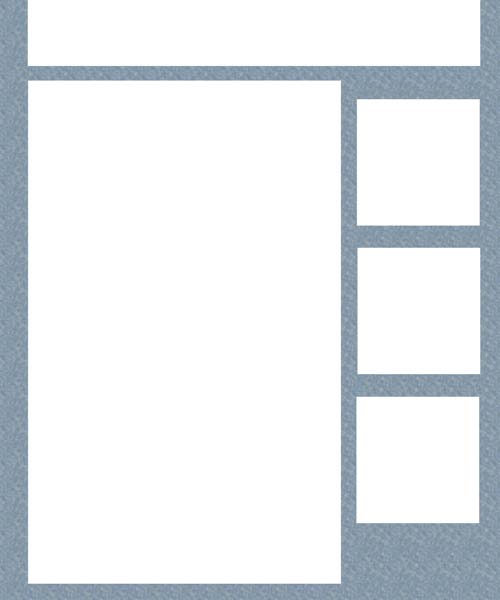
 »
WordPress Themes »
Atahualpa 3 Wordpress theme »
Sidebars & Widgets »
»
WordPress Themes »
Atahualpa 3 Wordpress theme »
Sidebars & Widgets »
|
||||||||||||||||||||||||||||||||||||||||||||||||||||||||||||||||||||||||||||||||||||||||||||||