|
|
|
#1

May 11, 2013, 09:34 PM
|
|
|
|
Hi everybody, i am using Montezuma theme, and is awesome, but, i have some problems to put a second nav menu, In the place where is the house Icon and the "Blog slug" i want to put in that place a nav menu, because there place is perfect for navigation,
Please i need help to put a menu in that place, ¿how i can install in that place?
Thanks!
|
|
#2

May 12, 2013, 06:38 AM
|
|
|
|
367 posts · Oct 2012
Florida
|
|
|
Edit your header.php file, in subtemplates. You may need to revise the CSS grid, too, if you want to change the layout. The documentation is pretty clear. Play with it, and you'll get it.
|
|
#3

May 12, 2013, 06:47 AM
|
 |
|
|
23,765 posts · Mar 2009
OSX 10.11.5 WP 4.x Atahualpa(all) Safari, Firefox, Chrome
|
|
|
first- have you located the th ebit of code tha creates that?
If not, on your play site, go thru the virtual templates and remove chuncks of code till you find out where that is being created, then look at that code and see what it does.
Last edited by juggledad; May 13, 2013 at 04:03 AM.
|
|
#4

May 12, 2013, 09:14 PM
|
|
|
Thanks!, I gonna make some changes in the layout, but, I can't find where is the <?php bfa_breadcrumbs ( 'breadcrumbs1' ); ?> located, I want to do something like this
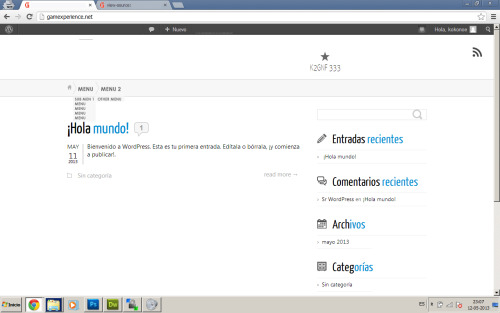
Thanks c:
Last edited by juggledad; May 13, 2013 at 04:03 AM.
|
|
#5

May 13, 2013, 04:04 AM
|
 |
|
|
23,765 posts · Mar 2009
OSX 10.11.5 WP 4.x Atahualpa(all) Safari, Firefox, Chrome
|
|
|
well lets start at the begining. The first virtual template that runs is 'Index.php'/
Now what does it call?
Last edited by juggledad; May 13, 2013 at 07:37 AM.
|
|
#6

May 13, 2013, 07:10 AM
|
|
|
I have this code,
Code:
<!--<div id="container">-->
<?php get_header(); ?>
<div id="main" class="row">
<div id="content" class="cf col8">
<?php bfa_content_nav( 'multinav1' ); ?>
<?php bfa_loop( 'postformat' ); ?>
<?php bfa_content_nav( 'multinav2' ); ?>
</div>
<div id="widgetarea-one" class="col4">
<?php dynamic_sidebar( 'Widget Area ONE' ); ?>
</div>
</div>
<?php get_footer(); ?>
<!--</div>-->
When i go to style -> Menu, I see the option to configure 2 menus but only appear the menu where is located the star, I just want to put a menu where is located the "house" icon.
Thanks for you help!
|
|
#7

May 13, 2013, 07:39 AM
|
 |
|
|
23,765 posts · Mar 2009
OSX 10.11.5 WP 4.x Atahualpa(all) Safari, Firefox, Chrome
|
|
see how this code has the line
HTML Code:
<?php get_header(); ?>
that is a function - now go lookup that function - press the 'Limited PHP code' tab (top right) and read what it does.
|
|
#8

May 13, 2013, 07:51 AM
|
|
|
Thanks for the help, I do a change, and put this code
Code:
</div>
<?php wp_nav_menu( array(
'container' => 'nav',
'container_class' => 'menu-wrapper col7',
'container_id' => 'menu1-wrapper',
'menu_id' => 'menu1',
'menu_class' => 'cf menu',
'theme_location' => 'menu1',
'fallback_cb' => 'bfa_page_menu'
) ); ?>
</div>
</div>
<a href="<?php bloginfo( 'rss2_url' ); ?>" class="rsslink" title="<?php _e( 'Subscribe to RSS Feed', 'montezuma' ); ?>"></a>
<div id="breadcrumbs1-bg">
<nav id="breadcrumbs1" class="breadcrumbs lw">
<?php bfa_breadcrumbs ( 'breadcrumbs1' ); ?>
<!-- STYLE SECONDARY MENU-->
<?php wp_nav_menu
(
'container' => 'nav',
'container_class' => 'menu-wrapper col7',
'container_id' => 'menu2-wrapper',
'menu_id' => 'menu2',
'menu_class' => 'cf menu',
'theme_location' => 'menu2',
'fallback_cb' => 'bfa_page_menu2'
) ); ?>
</nav>
</div>
And this is how appear
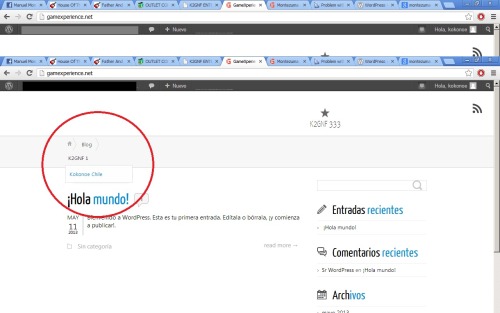
But what i want is change that "blog" and in that place put the secondary menu (With the house icon),
|
|
#9

May 13, 2013, 08:24 AM
|
 |
|
|
23,765 posts · Mar 2009
OSX 10.11.5 WP 4.x Atahualpa(all) Safari, Firefox, Chrome
|
|
|
so, as you see, the function 'get_header()' Includes header.php sub template.
so what is in the header.php function?
I want you to remove each section - one at a time - and see what it does (you can reset the subtemplate after each test.
so what controls the area you are interested in?
|
|
#10

May 13, 2013, 08:43 AM
|
|
|
|
The area what i want to change controls only the place where the visitor can know where is, for example if the visitor goes to "contact" that bars put "HOUSE > PAGES > Contact".
I want to replace that for "HOUSE > Menu2 > Menu3"
I replace some functions under header.php, and how you see in the images above, i can put a menu, but i can't replace that message "blog".
Thanks again.
|
|
#11

May 13, 2013, 09:18 AM
|
 |
|
|
23,765 posts · Mar 2009
OSX 10.11.5 WP 4.x Atahualpa(all) Safari, Firefox, Chrome
|
|
so now after playing with teh virtual template 'header.php' we see that 'bfa_breadcrumbs' is what causes that secton to show up. and looking at the 'Limited PHP Code' we see that this function
HTML Code:
Displays the breadcrumbs navigation.
now, how does one change the display of the breadcrumbs to a menu display? one doesn't.
You need to create a new menu here and style it using CSS the way you want to.
|
|
#12

May 14, 2013, 08:05 AM
|
|
|
I gonna do that  , i see another post with a similar problem,
Thanks again 
|
|
 »
WordPress Themes »
Montezuma Theme »
»
WordPress Themes »
Montezuma Theme »


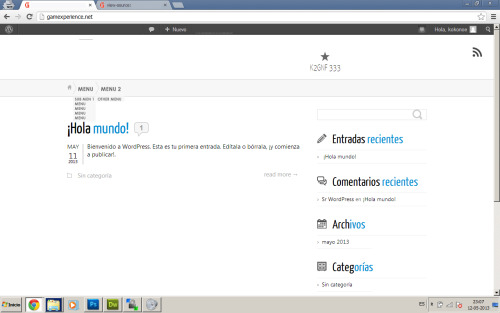
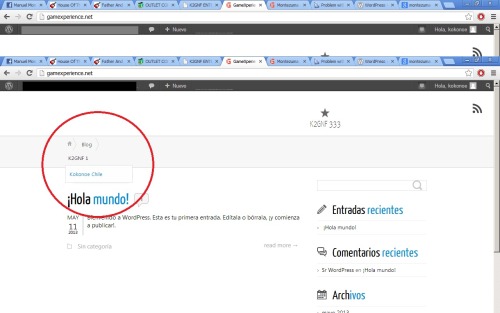
 , i see another post with a similar problem,
, i see another post with a similar problem,




