Here is a picture of what the search.php template outputs:
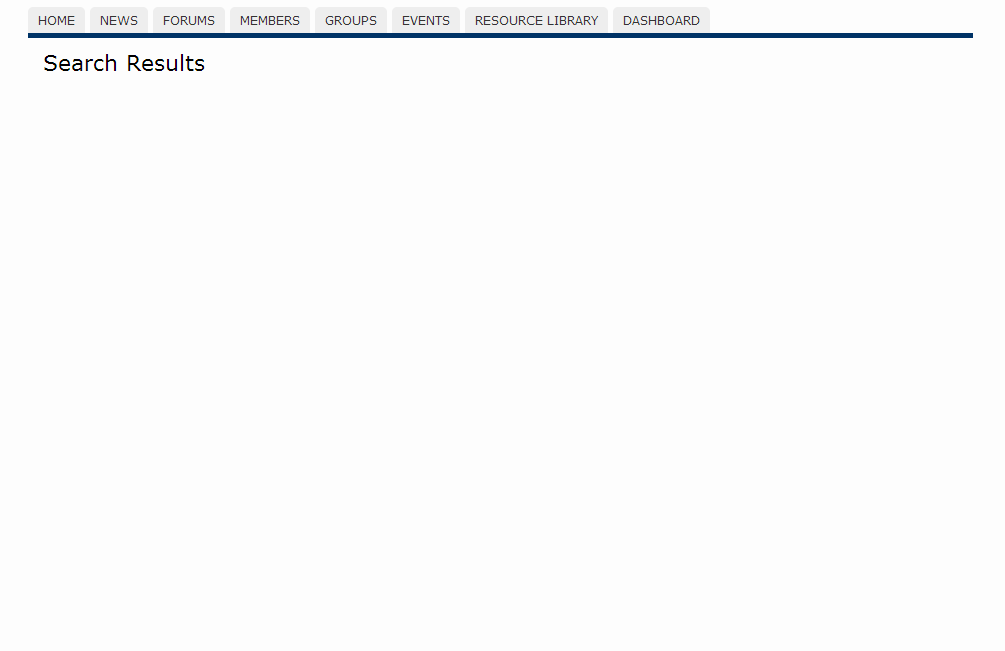
Here is the code of the search.php file:
Code:
<?php /* get all options: */ include (TEMPLATEPATH . '/functions/bfa_get_options.php'); get_header(); ?> <h1>Search Results</h1> <br /> <span style="clear:left"></span> <?php /* If there are any posts: */ if (have_posts()) : $bfa_ata['postcount'] == 0; /* Postcount needed for option "XX first posts full posts, rest excerpts" */ ?> <?php /* This outputs the next/previous post or page navigation. This can be edited at Atahualpa Theme Options -> Style & edit the Center column */ bfa_center_content($bfa_ata['content_above_loop']); ?> <?php /* The LOOP starts here. Do this for all posts: */ while (have_posts()) : the_post(); $bfa_ata['postcount']++; ?> <?php /* Add Odd or Even post class so post containers can get alternating CSS style (optional) */ $odd_or_even = (($bfa_ata['postcount'] % 2) ? 'odd-post' : 'even-post' ); ?> <?php /* This is the actual Wordpress LOOP. The output can be edited at Atahualpa Theme Options -> Style & edit the Center column */ bfa_center_content($bfa_ata['content_inside_loop']); ?> <?php /* END of the LOOP */ endwhile; ?> <?php /* This outputs the next/previous post or page navigation and the comment template. This can be edited at Atahualpa Theme Options -> Style & edit the Center column */ bfa_center_content($bfa_ata['content_below_loop']); ?> <?php /* END of: If there are any posts */ else : /* If there are no posts: */ ?> <?php /* This outputs the "Not Found" content, if neither posts, pages nor attachments are available for the requested page. This can be edited at Atahualpa Theme Options -> Style & edit the Center column */ bfa_center_content($bfa_ata['content_not_found']); ?> <?php ?> <?php endif; /* END of: If there are no posts */ ?> <?php bfa_center_content($bfa_ata['center_content_bottom']); ?> <?php get_footer(); ?>







