|
|
|
#1

Jan 19, 2012, 11:00 AM
|
|
|
I can't figure out if I screwed something up or what. This is what my theme options page looks like. I can't find anything because it's one long list:
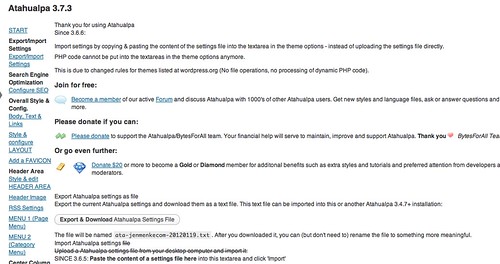 Screen Shot 2012-01-19 at 11.49.48 AM
Screen Shot 2012-01-19 at 11.49.48 AM by jenmenke, on Flickr
Hope I did that right...
Anyway, please help!
|
|
#2

Jan 19, 2012, 01:25 PM
|
 |
|
|
23,765 posts · Mar 2009
OSX 10.11.5 WP 4.x Atahualpa(all) Safari, Firefox, Chrome
|
|
|
try deactivating all your plugins
when did it start? had you just made a change to the site?
__________________
"Tell me and I forget, teach me and I may remember, involve me and I learn." - Benjamin Franklin
Juggledad | Forum Moderator/Support
|
|
#3

Jan 19, 2012, 01:26 PM
|
|
|
|
any ideas? I've updated all plugins, then deactivated plugins, etc. Nothing fixes it. I can still make changes to the theme successfully, but this long list is intolerable. I have to scroll and search. I can't use the links from the contents.
thanks for any suggestions.
|
|
#4

Jan 19, 2012, 01:28 PM
|
|
|
|
we traded responses in the air. I uploaded info.php to see what version php I was running because I want to show popular posts with a thumbnail. But I can't be certain the theme options were showing up correctly when I did that. I really haven't done much else.
|
|
#5

Jan 19, 2012, 02:38 PM
|
 |
|
|
23,765 posts · Mar 2009
OSX 10.11.5 WP 4.x Atahualpa(all) Safari, Firefox, Chrome
|
|
|
So what precipitated this? Did you just do an upgrade? When was it last working?
__________________
"Tell me and I forget, teach me and I may remember, involve me and I learn." - Benjamin Franklin
Juggledad | Forum Moderator/Support
|
|
#6

Jan 19, 2012, 03:52 PM
|
|
|
|
I'm having exactly the same problem. When everything worked fine, I was running an old version of Wordpress and Atahualpa (more than a year out of date) because a technical problem at my host was preventing upgrades.
I switched hosts and then upgraded to Wordpress 3.3 with Atahualpa 3.7.3. That's when I noticed the problem... At first I thought it was a "feature" but the quicklinks don't work and it's been really difficult to use...
Any ideas?
Thanks!
Michael
|
|
#7

Jan 19, 2012, 04:13 PM
|
|
|
|
One other thing - Mine doesn't seem to have all of the options. The HTML/CSS Inserts box is gone.
Michael
|
|
#8

Jan 19, 2012, 04:19 PM
|
 |
|
|
23,765 posts · Mar 2009
OSX 10.11.5 WP 4.x Atahualpa(all) Safari, Firefox, Chrome
|
|
|
Michael, did you try disabling all your plugins?
__________________
"Tell me and I forget, teach me and I may remember, involve me and I learn." - Benjamin Franklin
Juggledad | Forum Moderator/Support
|
|
#9

Jan 19, 2012, 04:33 PM
|
|
|
|
Hi Juggledad,
Yes, I have deactivated them all and reactivated them several times since I first noticed the problem.
I have also changed back to Atahualpa 3.6.7 and the theme options page works just fine when I'm using 3.6.7 .
|
|
#10

Jan 19, 2012, 05:00 PM
|
|
|
|
To be honest, I'm not sure when it started. I haven't made any changes to the theme options until today. I, like Michael, updated to 3.7.3 (a while back, maybe 2 weeks ago) and, given his description, that is probably when mine stopped working too. I just didn't realize it until today. Should I go back to the previous version? (which for me was 3.6.4)
|
|
#11

Jan 19, 2012, 05:06 PM
|
|
|
|
OK, so -- THANKFULLY -- I did the proper technique for updating my theme last time as outlined on bytes for all, so that I could easily reactive 3.6.4. And it, indeed, brought my theme options back to normal.
I do still want to figure this out though, as I want to stay current with atahualpa. So I am eager to get to the bottom of this.
To recap, I did deactivate all plug-ins and that did not fix it. Beyond that, I've done very, very little messing with the theme.
|
|
#12

Jan 19, 2012, 06:22 PM
|
 |
|
|
23,765 posts · Mar 2009
OSX 10.11.5 WP 4.x Atahualpa(all) Safari, Firefox, Chrome
|
|
|
do you have both versions in the theme folder so you can switch back and forth?
If so, would you let me poke inside a bit? If so send me a PM with an admin ID/pw and the URL
also who is your host?
__________________
"Tell me and I forget, teach me and I may remember, involve me and I learn." - Benjamin Franklin
Juggledad | Forum Moderator/Support
|
|
#13

Jan 19, 2012, 07:28 PM
|
|
|
|
I don't speak your juggledad language. ...oh I think i get it: Private Message! I'll do it right now... once I figure out how.
|
|
#14

Jan 19, 2012, 09:27 PM
|
|
|
|
Hi Juggledad,
I have both versions in the theme folder so you can switch back and forth. I PM'd you login details. Thanks for checking. Just out of paranoia, I deactivated all plugins again and the problem persisted in Atahualpa 3.7.3, but not with Atahualpa 3.6.7.
Thanks!
Michael
|
|
#15

Jan 20, 2012, 03:14 AM
|
 |
|
|
23,765 posts · Mar 2009
OSX 10.11.5 WP 4.x Atahualpa(all) Safari, Firefox, Chrome
|
|
Jen, when I switched to 3.7.3 it looks fine see

I flipped it back to 3.6.4 since your header images are not in the 3.7.3 folder.
__________________
"Tell me and I forget, teach me and I may remember, involve me and I learn." - Benjamin Franklin
Juggledad | Forum Moderator/Support
|
|
#16

Jan 20, 2012, 03:31 AM
|
 |
|
|
23,765 posts · Mar 2009
OSX 10.11.5 WP 4.x Atahualpa(all) Safari, Firefox, Chrome
|
|
|
Michael,
Looking at your site and the theme files, I noticed that you have timthumb.php in the Atahualpa folders and yarpp-template-post-thumbnail.php - neithor of these are theme files.
I installed the timthumb scanner and ran it (tools->Timthumb Scanner) and it says you have most likely been hacked.
My advice it to clean up these issues and install a clean version of Atahualpa and see what happens.
__________________
"Tell me and I forget, teach me and I may remember, involve me and I learn." - Benjamin Franklin
Juggledad | Forum Moderator/Support
|
|
#17

Jan 20, 2012, 07:16 AM
|
|
|
Hi Juggledad,
Thanks for checking...
I installed the timthumb and YARPP in that location several years ago to display post thumbnails on related posts. It's not a breach. I added those items myself, but those same files are in the 3.6.7. folders and I didn't have the problem with 3.6.7... Here is the description of how it's supposed to work.
http://archondigital.com/linkwithin-...-template-854/
I recently had our new host (Hostgator) check our site for intruders (while tracking another now solved issue) and they gave it the all clear, so even though I know some hackers use timthumb, I don't think we're compromised.
I did wonder if, perhaps something didn't transfer correctly when I uploaded the 3.7.3 version of the theme... Maybe I should download and install another 3.7.3 in a different folder and see if it works OK. Just to rule things out, I could install it without the mods I've made to the theme over the years, including my YARRP and see if it's better...
Thanks for checking. Unless you have another suggestion, I'll try that later today and let you know if it reveals anything...
Michael
|
|
#18

Jan 20, 2012, 08:01 AM
|
|
|
|
OK, my paranoia got the best of me! Even though I installed timthumb, I'm checking it out to make sure nobody else has since tampered with it. The plugin you installed to check it out seems very helpful and I'll be upgrading the timthumb as well as looking at and deleting the suspected cache files just to make sure all is well...
|
|
#19

Jan 20, 2012, 11:29 AM
|
|
|
|
Hey Juggledad,
Thanks for the heads up about the possible hack. I checked using the plugin you noted, removed the suspicious php files (which did look like a hack) and updated the TimThumb (didn't realize it was out of date since it's not in a part of the site that looks for updates. Security scans with Sucuri are clean and exploit scanner doesn't show anything I think isn't supposed to be there. I think I'm going to find an alternative to the timthumb method for post thumbnails if I can find one that does the job...
Anyway, back to the theme options - It's still not working correctly with my current install, but I uploaded a second fresh 3.7.3 in a different folder and when i switch to it the theme options screen is fine with all of the current plugins, so I'm going to just adjust the settings and move to the fresh 3.7.3. I'll post after it's done so everyone will know what I found...
Thanks again!
Michael
|
|
#20

Jan 20, 2012, 01:49 PM
|
|
|
|
Not sure what happened but after installing a clean Atahualpa and redoing all of the mods I made to the theme except Timthumb and one other, it's now working fine. Thank you, Juggledad!
Michael
|
|
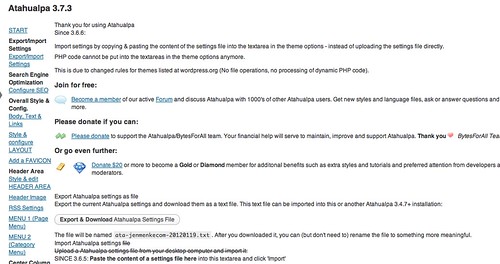
 »
WordPress Themes »
Atahualpa 3 Wordpress theme »
New Versions, & Updating »
»
WordPress Themes »
Atahualpa 3 Wordpress theme »
New Versions, & Updating »