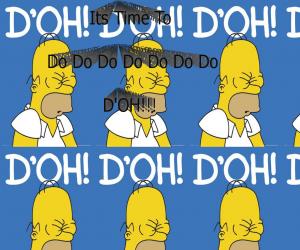I downloaded the Atahulpa theme and I really like it. Thanks for the hard work in developing it. I am new to Wordpress and trying to add functionality to a simple website I created a few years ago. I have the software and theme installed and working but for some reason nothing is displaying in the sidebars? I have set up blogroll links and when I did this with another theme the links appeared right away. For some reason with this theme they are not appearing in the sidebar. I am guessing there is a setting or something I need to adjust but for the life of me I can't seem to locate it...Or am I missing something here. Any help would be much appreciated! Thanks in advance.
Edit: For that matter nothing is appearing in the sidebar (e.g. previous posts, etc.)
Image of site homepage
http://s109.photobucket.com/albums/n...t=sitehome.jpg
Image of links for blogroll
http://s109.photobucket.com/albums/n...=editlinks.jpg
 »
WordPress Themes »
Atahualpa 3 Wordpress theme »
Sidebars & Widgets »
»
WordPress Themes »
Atahualpa 3 Wordpress theme »
Sidebars & Widgets »